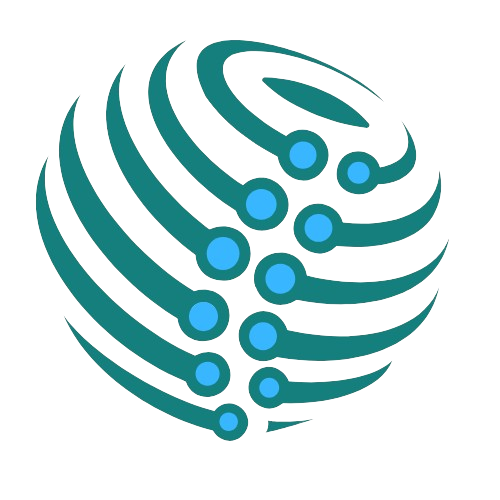A Must-Read for Developers and Tech Teams
Summary:
Website migration is not at all a copy-paste job. The migration process can impact everything from SEO rankings to customer experience. That is why we don’t underestimate the migration process, whether it is a small shop website or a corporate kind of. This guide breaks down the pre- and post-migration checklists. It will guide developers, tech teams, as well as business owners on a structured path to follow. This will help in moving domains, switching CMS, or upgrading your backend. The ultimate goal of this website migration guide is to make the website migration process hassle-free without losing any important data.
Introduction:
In today’s online environment, website performance must be flawless. Yet migration projects frequently sabotage even experienced technical teams. A single mistake in migration might compromise functionality, visitor numbers, and customer confidence. A complete website migration plan becomes essential protection against these risks. This guide delivers a checklist that covers all the technical aspects for you, from managing client transfers at an agency or upgrading a company’s digital footprint.
Pre-Migration Checklist: What to Do Before You Move?
Before any website migration begins, preparation is the most important phase. Here’s what professionals at any web development company need to prioritize:
1. Specify the goals and scope. Evidently
Migrations are not all the same. It can be redesigning the interface, switching to a new CMS, switching hosting providers, or doing all of the above. You just have to make sure to decide on your objectives in advance. You can aim for enhanced UI/UX, maximum speed, or SEO preservation. Make a list of every element that requires optimization, redesign, or relocation. Assign ownership to each stage and keep a record of everything.
2. Run a Full Website Audit
In today’s online environment, website performance must be flawless. Yet migration projects frequently sabotage even experienced technical teams. A single mistake in migration might compromise functionality, visitor numbers, and customer confidence. A complete website migration plan becomes essential protection against these risks. This guide delivers a checklist that covers all the technical aspects for you, from managing client transfers at an agency or upgrading a company’s digital footprint.
3. Backup Everything
It is necessary that you keep a complete backup of all files, databases, media, and scripts before you make any changes. It is advised that you keep it on a local server or on a secure cloud. If something goes wrong, you’ll have nothing to worry about, as you already have your backup with you. To make sure you can access particular modules or components, use versioned backups.
4. Create a Staging Environment
Don’t test migrations on a live website. Create a staging server that replicates the live website. This makes it possible for QA and development teams to test without affecting search engine visibility or actual users.
5. Prepare 301 Redirects
Map old URLs to their new destinations using 301 redirects to maintain SEO equity. If by any chance, you forget this step, the website will face a major traffic drop and broken links. Keep a detailed redirection spreadsheet and test URLs with browser plugins and redirect path checkers.
During Migration: The Developer’s To-Do List
This is where you need a technical execution. You need to move precisely and cautiously.
1. Monitor Uptime and Server Response
As you migrate, monitor uptime and server response with the help of tools like Pingdom or UptimeRobot. Any downtime should be short and communicated in advance. Prepare a maintenance notice with an estimated restoration time for users.
2. Migrate Incrementally When Possible
Think about doing a migration in stages if you’re managing a big platform. This lowers risk and allows you to test smaller areas before expanding. Give mission-critical pages priority, then gradually introduce the remaining pages.
3. Double-Check Redirects and URL Structures
Verify all 301 redirects one more time. A single mistake here could result in issues with duplicate content after migration or broken navigation. To verify that outdated URLs are resolving properly, use crawling tools.
4. Update DNS Settings
Alter your DNS records to direct to the new server or environment once all has been set up and verified in staging. Please note that certain users might still access the old version of DNS for as long as 48 hours during its global propagation
Post-Migration Checklist: What to Review After the Move?
The real test begins once the migration is complete. Here’s what hire Ruby on Rails developers India often focuses on post-launch.
1. Conduct a Full QA and Functionality Test
Be sure each user pathway ends on the payment page and starts on the home page. Confirm that all the internal links, forms, and other elements are working as they should. Test on different devices and browsers. You’ll also need to test any features that involve a third-party tool like a chat box, chatbots, plugins, payment gateways, etc.
2. Send Google Search Console another XML sitemap.
Once you’re done updating, resubmit the XML sitemap to Google and Bing. This makes sure to lower the impact on SEO and speeds up the re-indexation process of your website. Also, verify that robots.txt is set up correctly.
3. Keep an eye on crawl errors and rankings
Keep a careful eye on your Google Search Console crawl statistics and keyword rankings. If you face any error, then first look for broken links, no-index tags, or missing redirects. Keep an eye on Core Web Vitals too, as they may change after the migration.
4. Check Analytics and Tracking Tags
Check carefully that Google Analytics, Facebook Pixel, Tag Manager, and other third-party scripts are firing correctly. This is an affecting factor for marketing attribution, audience tracking, and post-launch performance analysis.
Frequent Mistakes When Migrating Websites and How to Avoid Them?
Migration errors can happen, even to experienced developers. Below are some common errors and ways to prevent them:
Error 1: Ignoring Mobile Optimization Post-Migration
New templates or CMS setups may lose your mobile responsiveness. After the site is migrated, always test it on a variety of devices to ensure that media queries and breakpoints are maintained.
Error 2: Failure to Monitor Logs Post Migration
Server logs give you reasonable insight into interactions on your site, both from users and search engines. If you think it is a good idea to ignore the logs post-migration, you will be left without the ability to identify hidden problems, such as crawl loops or redirect loops.
Error 3: Launching Without a Rollback Plan
Even with perfect testing, unexpected bugs happen. A rollback plan guarantees that you can restore the previous version quickly. Include this as a line item in your migration strategy.
Error 4: Failure to Consider Internal Stakeholder Testing
Allow internal teams to test the website before going live. Usability problems that technical QA might miss can be found by sales, marketing, and support teams.
The Importance of Hiring the Right Developers
It’s time to bring in nimble and focused web developers and they should have a track record of performing migrations in the past, especially if your company does not have technical know-how in-house. This is critical because migration is not a straightforward undertaking.
- Reduced risk of SEO loss
- Migrations of clean code
- Better rollback planning
- Performance tuning from day one
Technical Migration is performed without interruption to business, whether it be large organizations or startups, by a professional website development company. The technology migration experts recognize the value of what is truly at stake: search rankings, security protocols, server performance, and technical led precision. Therefore, if you need performance from the initial stages of the website migration, hire dedicated web developers.
Final Take
Website migration can either unlock a new era of performance or become a digital collapse. It all comes down to how well you plan and implement your migration. This migration guide was designed to set you up for a successful transition every time. From the first audit to DNS propagation and redirect mapping, each step matters. By selecting a well-established web development company and making the choice to hire web developers experienced in the web migration process, you’ll reduce your risk of losing traffic and preserve your SEO while having a seamless transition that most of your users won’t even notice.