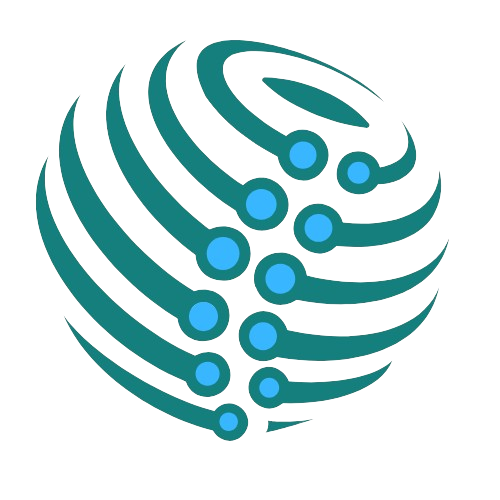Whisper, OpenAI’s open-source automatic speech recognition (ASR) system, marks a major advance in audio transcription. Trained on 680,000 hours of diverse, multilingual, multitask data, Whisper delivers robust, near-human-level accuracy across accents, background noise, and technical language, without task-specific fine-tuning.
Understanding Whisper
What is Whisper?
Whisper is an end-to-end encoder-decoder. Transformer model that predicts text tokens from audio spectrograms. Multitask training unifies speech recognition, translation, language identification, and voice activity detection in a single architecture.
Key Features of Whisper
- Zero-shot multilingual transcription and translation in over 50 languages without fine-tuning.
- Accurate phrase-level timestamps and optional to-English translation within one pass.
- Robustness to accents, noisy environments, and diverse vocabularies, with 50 percent fewer errors than specialized models in real-world benchmarks.
Supported Languages and Formats
Whisper’s multilingual variants handle speech recognition in 98 languages and translation to English. Audio inputs include MP3, WAV, M4A, MP4, OGG, and more, with built-in FFmpeg support for seamless format conversion.
Setting Up Whisper
Prerequisites for Using Whisper
- Python 3.8–3.11 and PyTorch 1.10+
- FFmpeg for audio decoding
- Optional GPU/CUDA for faster inference (CPU also supported)
Installation Steps
Install via pip:
pip install -U openai-whisper
Or directly from GitHub for the latest code:
pip install git+https://github.com/openai/whisper.git
Ensure FFmpeg is installed via your package manager (e.g., Homebrew, apt, choco).
Using Whisper for Transcriptions
Step-by-Step Guide for Python Usage
import whisper
model = whisper.load_model(“medium”)
result = model.transcribe(“lecture.mp3”)
print(result[“text”])
Adjust model size—tiny, base, small, medium, or large—for trade-offs between speed and accuracy.
Accessing the GitHub Repository
The official code and model weights are available at https://github.com/openai/whisper.
Running Whisper Without Cost
Open-source Whisper runs locally on CPU or GPU, incurring no per-minute charges.
Utilizing MacWhisper Features
MacWhisper bundles Whisper in a native macOS app with drag-and-drop transcription, speaker grouping, batch processing, and exports to SRT/VTT, DOCX, PDF, and more.
Insights and Testimonials
User Experiences and Reviews
Developers and educators praise Whisper’s zero-shot multilingual capability and ease of integration via the API and open-source code, noting its transformational impact on accessibility and efficiency.
Contributions by John Daniel Escosar
Educational technologist John Daniel Escosar has integrated Whisper into language learning tools, demonstrating notable improvements in pronunciation feedback and automated lecture transcription for EFL students.
Insights from Tom Spis
DevOps engineer Tom Spis emphasizes Whisper’s reliability for enterprise workflows, highlighting its use for secure, on-premises transcription of customer calls and internal meetings without sacrificing data privacy.
Advantages and Disadvantages
Benefits of Using Whisper
- Single model for multiple tasks—ASR, translation, language ID.
- Zero-shot generalization across domains and languages.
- Fully local execution for privacy and low cost.
- Open-source MIT license fosters innovation.
Potential Drawbacks
- Large models require significant RAM and compute (especially large-v3).
- Performance varies by language resource availability.
- Occasional transcription “skipping” when audio begins mid-sentence, mitigated by preprocessing into shorter chunks.
Cost Implications of Whisper
Running locally avoids API fees, but GPU compute costs may apply if using cloud instances. MacWhisper offers a free tier with limitations, and pro features via a one-time purchase.
Practical Implementation Tips
User Motivation and Goals
Define transcription objectives—accuracy, speed, or multilingual support—and choose the appropriate model variant and preprocessing strategy accordingly.
Suggested Best Practices
- Preprocess long audio into < 30-second segments to minimize context loss.
- Employ WhisperX or whisper.cpp for speaker diarization and batch CPU inference when needed.
- Use post-processing (punctuation correction, proper names) to enhance readability.
Troubleshooting Common Issues
- “soundfile backend not available” → install libsndfile.
- Skipped segments → implement voice-activity-detection chunking or add leading silence.
- GPU memory errors → switch to a smaller model or CPU variant.
Special Offers and Opportunities
How to Get 60 Free Minutes
WhisperTranscribe users receive 60 free transcription minutes upon download—no credit card required—via https://www.whispertranscribe.com/download.
Additional Incentives and Deals
MacWhisper occasionally offers discounted pro upgrades and extended features for early adopters, announced on its GitHub discussions and via the developer’s Gumroad page.
Whisper’s combination of scale, accuracy, and flexibility positions it as the foundational ASR system for future voice-enabled applications—from accessibility tools and podcast transcription to real-time enterprise analytics—ushering in a new era of seamless voice interfaces.