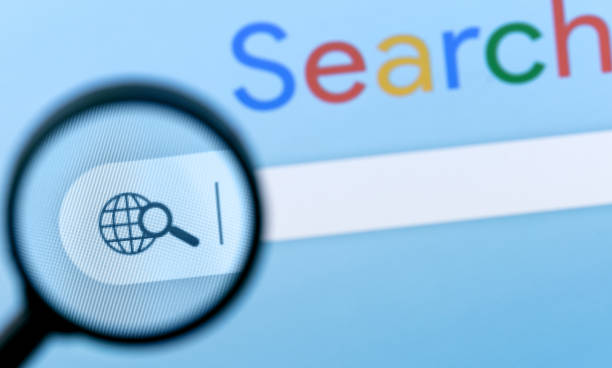AirPods are a popular wireless earbud option, but they can sometimes experience issues, such as one side not working. There are a few possible causes for this problem and several steps you can take to troubleshoot and fix it.
What are Airpods?
AirPods are wireless earbuds created by Apple that use Bluetooth technology to connect to your device. They are designed to be small, lightweight, and comfortable to wear, and they offer a convenient way to listen to music, and podcasts, and make phone calls without being tethered to your device by a cable.
How do Airpods work?
AirPods work by connecting to your device via Bluetooth technology. When you first take the AirPods out of their charging case, they automatically turn on and connect to your device. Once connected, you can start using the AirPods to listen to music, and podcasts, or make phone calls.
Features of Airpods:
- The AirPods feature Apple’s proprietary W1 chip, which is designed to make the connection process between the AirPods and your device as seamless as possible. When you first pair the AirPods with your device, the W1 chip establishes a secure connection between the two devices and stores the connection data. This means that the next time you take the AirPods out of their charging case, they will automatically connect to your device, without the need to go through the pairing process again.
- The AirPods also features sensors that detect when they are in your ears and automatically pause audio playback when they are removed. This helps to conserve battery life and prevent you from accidentally playing audio at an inappropriate time.
- The AirPods also include a charging case that allows you to charge your AirPods when they are not in use. The charging case is designed to hold multiple charges, so you can charge your AirPods multiple times before needing to charge the case itself.
- One of the key features of the AirPods is their ability to use Siri, Apple’s voice-controlled assistant. You can activate Siri by tapping on either AirPod and then asking a question or giving a command. This allows you to control your music, make phone calls, or get directions without having to take your device out of your pocket.
- AirPods also have a feature called Automatic On and Connect, which allows them to automatically turn on and connect to the last connected device when removed from their charging case. Additionally, AirPods can automatically switch the audio source to another nearby device that is signed in to iCloud and has the feature turned on, this is known as Automatic switching.
- Another feature of the AirPods is their ability to use Transparency mode, which allows you to hear the sounds around you while still listening to your audio. This can be useful in situations where you need to be aware of your surroundings, such as when you’re walking in a busy city or working out at the gym.
- AirPods also come with a feature called Live Listen, which uses the microphone on your device to amplify the sounds around you. This can be useful for people who have difficulty hearing in certain situations, such as when you’re in a noisy environment.
Methods to fix your Airpods when one of it is not working:
1. Check the battery level:
Make sure that the AirPods have a sufficient battery charge. If the battery is low, charge the AirPods for at least 15 minutes before attempting to use them again.
2. Check the connection:
Ensure that the AirPods are properly connected to your device. Open the lid of the AirPods case and hold it near your device. A pop-up should appear on the device screen asking if you want to connect. Tap “Connect.”
3. Check the settings:
Go to the “Bluetooth” settings on your device and check to see if the AirPods are listed as connected. If they are not, tap the “i” icon next to the AirPods and choose “Forget This Device.” Then, try to reconnect the AirPods to your device.
4. Check the earbuds:
Make sure that the AirPods are properly inserted into your ears. The AirPods should fit snugly and securely in your ears. If one AirPod is not working, try swapping the AirPods between ears to see if the problem follows the AirPod or stays in one ear.
5. Clean the AirPods:
If the AirPods are dirty, they may not work properly. Gently wipe the AirPods and ear tips with a dry cotton swab or a soft-bristled brush. Be sure to remove any debris or wax that may be blocking the AirPods’ sensors.
6. Check for software updates:
Go to the “Settings” app on your device and check for any software updates. If an update is available, install it and see if it resolves the problem.
7. Restore your AirPods:
If none of the above steps have fixed the problem, you can try restoring your AirPods to their factory settings. This will erase all data and settings from the AirPods, so be sure to back up any important data first. To restore your AirPods, open the case and press and hold the button on the back of the case until the light starts flashing amber. Then, open the “Settings” app on your device, and go to “Bluetooth”. Find your AirPods in the list, tap on the “i” icon and choose “Forget This Device”. Now, reconnect your AirPods with your device.
If none of the above steps work, it’s possible that there is a hardware issue with your AirPods. In this case, you should contact Apple support for further assistance. They may be able to repair or replace your AirPods.
Another possible cause of one side of the AirPods not working is a blockage in the speaker grill. Small particles such as earwax or lint can accumulate and cause a blockage, resulting in weak or no sound on one side. To fix this, use a dry toothbrush to gently brush the speaker grill, making sure to remove any debris that may be blocking the sound.
The increasing popularity and use of Airpods :
AirPods, the wireless earbuds designed by Apple, has become increasingly popular in recent years. The AirPods are highly advanced and convenient wireless earbuds with many features that make them easy to use and perfect for everyday use. They connect seamlessly to your device using Bluetooth technology and the W1 chip. They have sensors that detect when they are in your ears and automatically pause audio playback, and also have a charging case that allows you to charge your AirPods when they are not in use. With the ability to use Siri, Automatic On and Connect, Automatic switching, Transparency mode, and Live Listen the AirPods are a great choice for anyone looking for a high-quality wireless earbud experience.
Conclusion:
Despite their sleek design and high-quality sound, AirPods can sometimes experience problems. One common issue that users may encounter is that only one side of the AirPods is working.
In conclusion, if one side of your AirPods is not working, there are a few things you can try to fix the problem. Check the battery level, and connectivity, and reset your AirPods. If none of these steps work, contact Apple support for further assistance or take your AirPods to a professional service center. Remember to keep your AirPods clean and make sure the software is up-to-date to avoid this kind of issues.