Location-based applications are becoming more popular. These applications enhance users’ experiences using GPS technology. These applications provide location-based services, information, and features.
You need to know the main aspects and items to consider when designing location-based applications, whether making mapping software, a social networking platform, or a service that links users with local businesses. This tutorial covers selecting technologies, designing user interfaces, managing location data, and privacy considerations.
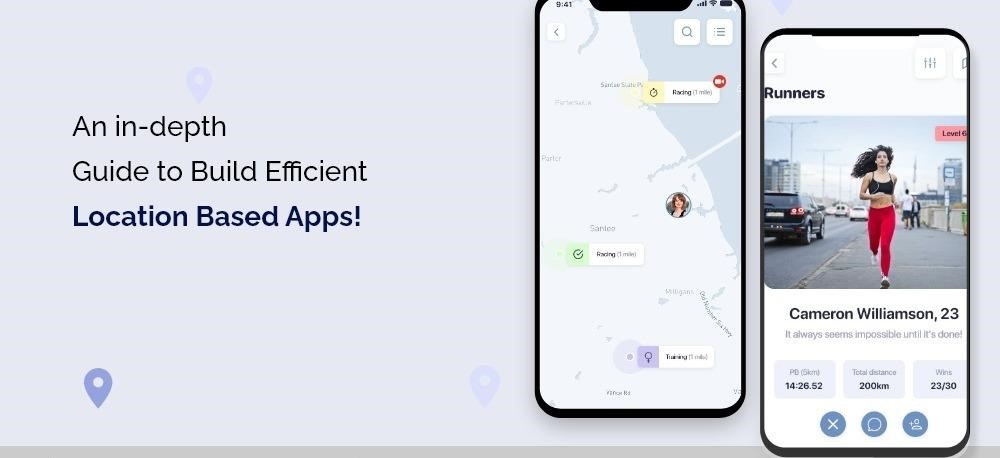
1. Understanding Location-Based Services
● Definition and Examples:
Services that tailor what a user sees, hears, tastes, or does depend on where they are called “location-based services.” GPS navigation applications, social networking with geolocation features, mobile advertising, and location-based games are all examples of location-based services.
● Benefits and Use Cases:
Location-based services may gain several advantages. They improve the user experience by tailoring content to the user’s location in real-time. They enable companies to reach consumers in precise areas with ads, deals, and suggestions.
Location-based services have a wide range of applications; some examples include retail (location-based marketing and personalized offers), transportation (real-time tracking and navigation), healthcare (emergency services and location-based medical assistance), and tourism (location-based recommendations and travel guides).
● Market Trends and Opportunities:
The demand for location-based services is skyrocketing. It is becoming more common for new technologies like augmented reality (AR), virtual reality (VR), and the Internet of Things (IoT) to be combined with traditional location-based services.
Opportunities may be found in implementing location-based solutions for asset monitoring and logistics optimization, indoor positioning systems, smart cities, geofencing for targeted marketing, location-based analytics for business intelligence, and geofencing for targeted marketing.
Android app development company have more options than ever to build creative and impactful location-based apps and services because of the widespread availability of mobile devices and location-based application programming interfaces and tools.
2. Choosing the Right Technology
● GPS vs. Alternative Technologies:
When deciding on a solution for your location-based app, consider its requirements. The Global Positioning System (GPS) is widely utilized because of its precision and reliability in outside environments.
However, other methods, such as Wi-Fi location, cellular network positioning, and Bluetooth beacons, may be more accurate in places with weak GPS signals. Think about the pros and cons of each technology to figure out which one is best for your app.
● Integrating Location Services APIs:
To add location support to your app, you may use the platform’s or a third-party’s location services application programming interface (API).
Features like geocoding, reverse geocoding, and route computation are available via these APIs, among others. When choosing the right APIs for your app, think about how easy they are to integrate, how well-documented they are, how helpful their customer service is, and how much they cost.
● Offline Support and Battery Optimization:
Consider the possibility of your app working without an internet connection or in places with spotty coverage. To enable offline functionality, you need to cache location data locally.
Reduce the app’s battery consumption by using the platform’s power management features and avoiding needless location updates. For a satisfying experience, balancing power usage and precision is essential.
3. Designing User Interfaces
● Location Permissions and User Consent:
Location and user consent must be considered when building user interfaces for location-based applications. Explain to users why you need their precise location and how it would improve their experience.
Ask for access to a place at the correct times and justify your request by outlining the advantages they’ll get. Allow users to adjust their location-sharing settings as needed. Please make it so users can quickly adapt or remove location access from the app’s settings.
● Map Integration and Customization:
Location-based applications rely heavily on map integration. Select an appropriate map provider or library, then modify the map’s style to fit the app’s theme.
Show places, points of interest, and other data using labels, icons, and markers. Allow users to zoom in and out, pan the view, and touch on marks. Make the map’s controls simple to use, and allow users to switch between multiple map views.
● Visualizing Location Data:
Providing an efficient visual representation of location data improves usability. Location-specific data may be represented using markers, overlays, or heat maps. Use different colors, font sizes, and icons to distinguish data items depending on properties visually.
Make sure the way location data is shown makes sense and fits the rest of the app’s aesthetic. If you want to provide a more fluid experience for your users, think about using it.
4. Collecting and Processing Location Data
● Gathering User Location Information:
Use the system’s or a third-party library’s location services API to track users’ whereabouts. You must first get their permission to access users’ latitude and longitude coordinates or other location data.
Balance the necessity for location updates with the drain on your battery life. Take care of user confidentiality and guarantee compliance with data protection laws.
● Handling Real-Time Location Updates:
Apps that rely on location data should have systems to track the user’s whereabouts in real-time. You can get location updates even while the app is in the background by using location callbacks or background services. Find the sweet spot between accuracy and battery life by customizing update intervals to app requirements and user feedback.
● Geocoding and Reverse Geocoding:
Geocoding translates street addresses and other place names into coordinates, whereas reverse geocoding does the opposite. Use application program interfaces for geocoding to carry them out.
Geocoding facilitates precise address and landmark lookups and location-based data displays. Using reverse geocoding, specific location information may be derived from coordinates.
● Storing and Analyzing Location Data:
Pick an appropriate database software to keep track of your whereabouts, addresses, and other associated data. To effectively query and analyze location data, it is necessary to implement data structures and indexing techniques.
If required, geographical databases should be considered. When storing and analyzing location data, it is essential to ensure compliance with privacy standards and to consider anonymizing or aggregating data to safeguard user privacy.
5. Implementing Location-Based Features
● Location-Based Notifications:
Use location-based notifications to send consumers targeted messages and alerts based on their actual or desired locations. Use geofencing to alert users with valuable tips and deals as they approach or leave a predefined region.
● Geo-Fencing and Proximity Detection:
Using geo-fencing, you may establish digital fences around real-world locales and then monitor user activity to see if and when they cross those borders. Please use this function to send alerts or display material depending on a user’s location, such as when approaching a particular attraction.
● Routing and Navigation:
Make it easier for people to find their way around by using routing and navigation tools. To provide precise navigation, it is essential to use mapping and routing APIs to determine the best routes, provide step-by-step directions, and factor in live traffic conditions.
● Social Interactions and Location Sharing:
Create options for users to communicate with one another and report their whereabouts to others. Users can check-in, share their location, and find nearby acquaintances. Use location-based social features to make it easier for users to communicate with one another and increase user engagement.
6. Addressing Privacy and Security Concerns
● Obtaining User Consent and Permissions:
Prioritize gaining permission and approval from users to access and utilize their location data. Clarify why you’re gathering users’ location data and give them a fine-grained choice over how much they want to share. Facilitate the process of understanding and changing the app’s consent settings for the user.
● Protecting User Data and Anonymization:
Safeguarding sensitive user data, such as their location history, using stringent security protocols. To prevent unintended identification, it is essential to use encryption when sending and storing data. Safeguard user information by following best practices for secure coding, access limits, and regular security audits.
● Compliance with Privacy Regulations:
You are responsible for keeping up with the privacy laws affecting your app and ensuring it complies with them. Data collection, storage, processing, and user rights rules must be known.
Give users access to explicit privacy regulations that detail how their location information will be used, shared, and stored. Keep up with the ever-changing privacy requirements by regularly reviewing and updating your procedures.
7. Testing and Quality Assurance
● Emulator and Simulator Testing:
Use simulators and emulators to ensure your location-based software works as intended before releasing it to the public. Put it through its paces in several different settings, with a variety of moves, and with simulated GPS signals. This helps verify that your app’s location-based features and functionality work as intended in test scenarios.
● Real-World Testing and User Feedback:
Put your app through its paces in the real world by installing it on actual devices and testing it in various environments. Prompt users to share their thoughts on the location-based aspects of the app. To anticipate and resolve any problems or concerns with usability that may occur in actual use, include user input.
● Performance and Battery Testing:
Evaluate the responsiveness and power consumption of your app’s location functionality. Verify the app’s responsiveness under various conditions, such as heavy data processing and user load. Keep an eye on the battery life while engaging in various location-based activities. Ensure the program runs smoothly and doesn’t take too much battery.
8. Deployment and Maintenance
● App Store Submission and Distribution:
Get your app ready to be published in app stores like the Apple App Store and the Google Play Store. Read and adhere to each platform’s criteria and regulations to ensure the submission process is smooth.
Get together materials, descriptions, and screenshots that do justice to your app’s functionality. Before submitting the app, properly test it and fix any problems. After an app has been accepted, it must be checked often for new reviews, comments, and platform upgrades.
● Version Control and Updates:
To keep track of all the many iterations of your app’s code, you should use a version control system. You may undo modifications if required and support your app development company process organized this way.
Fix issues, add features, and enhance functionality and user experience through frequent updates. You might shorten the process and alert users of new versions by introducing an automatic updating system.
● Monitoring and Bug Fixing:
Keep an eye on your app’s stats to catch any problems, mainly if it uses location services. Use analytics and crash reporting technologies to learn about app stability, use trends, and end-user actions.
This information should be reviewed often to help determine which issues need fixing. Create a system to handle user issue reports, notify users promptly, and share your progress on improving the product with them.
Conclusion
Location-based app development has several ways to provide customers with rich, tailored experiences. This lesson will help you build location-based apps. It’s essential to properly analyze the technology, design user-friendly interfaces, securely manage users’ locations, integrate valuable functionalities, and safeguard users’ personal information.
Consistent and enjoyable user experiences need continual testing, maintenance, and improvements. Location-based services may be utilized to create cutting-edge, highly successful apps that boost user engagement and pleasure in a world where information is exchanged through digital maps and geolocation.
















