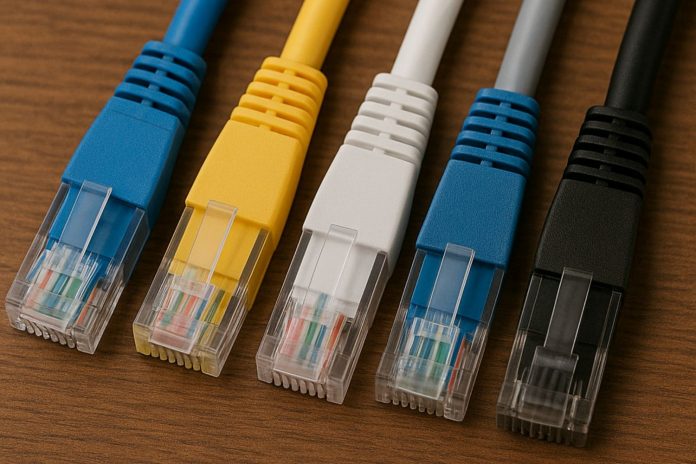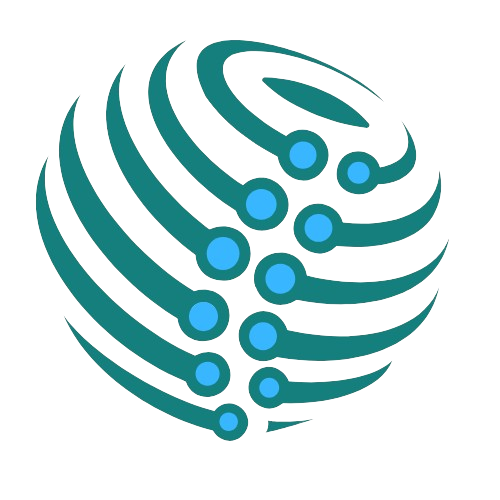Choosing the right Ethernet cable can be confusing. So many numbers and types confuse many people. However, there is no reason for it to be this way. This Ethernet cable connects your devices to the internet. It offers a stable connection that Wi-Fi cannot always provide.
The bottom line is that having the right network cable makes your internet faster and more reliable. Everything gets smoother when gaming. Video calls are better. Downloads are quicker. If you have the wrong Ethernet cord, it can slow things down, though. Performance is impacted, and connection drops are caused by it.
With all the cables on the market, how do you pick the right one for you? This guide will assist you in this selection. We’ll examine various types, speeds, and features. By the end of the article, you’ll know exactly which Ethernet cable to get.
What Is An Ethernet Cable?
An ethernet cable is a wire that goes between devices to a network. It transfers data between your computer and router. The signals are sent with copper wires inside these cables. These wires are protected with plastic coating.
You’ll find that most ethernet cables look similar. Each has a rectangular plug on the two end. The plug clicks into network ports that are on your devices. Not all cables are created equal though.
Why Use Ethernet Instead Of Wi-Fi?
Ethernet cables give you several benefits over wireless connections:
- Faster Speeds: Wired connections are almost always quicker
- More Stable: No signal drops or interference issues
- Lower Delay: Better for gaming and video calls
- More Secure: Harder for others to access your data
- No Range Limits: Works as long as the cable reaches
Types Of Ethernet Cables
Here are five types of ethernet cables that are widely used:
Cat5e Cables
The most basic ethernet cable you should be considering today is Cat5e. It has a maximum speed of 1 Gigabit per second. For most home users, this works fine.
Other types of cable are generally costlier than Cat5e. Streaming, web browsing and light gaming are handled well by them. Nevertheless, very fast internet plans or heavy network use is hard on them.
Cat6 Cables
Network cables such as Cat6 deliver better performance than their counterparts Cat5e. At short distances, they support up to speed of 10 Gigabits per second. Furthermore, the thicker design reduces interference between wires.
Gaming and 4K streaming are just great with these cables. They also deal with multiple devices better. Although cat6 is more expensive than cat5e, it also has better future proofing.
Cat6a Cables
Cat6a ethernet cords are the upgraded version of Cat6. It runs at speeds up to 10 Gigabit, over longer distances. The “a” is for “augmented,” which means improved.
However, these cables are provided with better shielding against interference. It works well in offices with a lot of electronic devices. Cat6a is not usually needed by the average home user, but they can use it if they have very fast internet.
Cat7 And Cat8 Cables
Cat7 and Cat8 are latest ethernet cable types. Cat8 supports extremely high speeds – 40 Gigabits. However, very few people can take advantage of these speeds right now.
But these cables are a lot more expensive than other models. And they also need special connectors which most devices don’t have. However, most users should stick to Cat6 or Cat6a instead.
Factors To Consider When Choosing
You must consider these factors when buying a new ethernet cable:
Your Internet Speed
Check your internet plan first. If you have 100 Mbps internet, you do not need a Cat8 cable. A Cat5e ethernet cable will work perfectly fine.
Match your cable to your internet speed:
- Up to 100 Mbps: Cat5e works
- 100 Mbps to 1 Gbps: Cat6 is better
- Over 1 Gbps: Consider Cat6a
Cable Length Needed
Longer cables can lose signal strength. Different cable types handle distance differently:
- Cat5e: Good up to 100 meters
- Cat6: Full speed up to 55 meters for 10 Gbps
- Cat6a: Maintains 10 Gbps for 100 meters
Measure the distance you need before buying. Add a little extra length for flexibility.
Your Device Capabilities
Make sure you check what devices support what. Maybe an old laptop will only have a 100 Mbps network port. In this case, a high speed ethernet cord won’t help.
Also, look at your router. Nowadays, many home routers only support Gigabit speeds. Having a faster cable will not help increase performance.
Budget Considerations
The price variation of Ethernet cables is very high. Cat5e is the cheapest. Cat8 is the most expensive. However, just because something is expensive doesn’t always mean it’s worth your money.
Purchase the cable that will suit your existing setup. Just remember, you can always upgrade later when you get faster internet or new computers.
Shielded Vs Unshielded Cables
| Feature | Unshielded (UTP) | Shielded (STP) |
| Cost | Lower price | Higher price |
| Installation | Easy to install and bend | Harder to install, less flexible |
| Interference Protection | Basic protection | Excellent protection |
| Best For | Homes and small offices | Industrial areas, near power lines |
| Cable Thickness | Thinner and lighter | Thicker and heavier |
| Grounding Needed | No grounding required | Needs proper grounding |
| Performance | Good for normal use | Better in noisy environments |
| Availability | Easy to find everywhere | Less common in stores |
Conclusion
It doesn’t have to be confusing choosing the right ethernet cable. First of all, to start, just check your internet speed and device capabilities. Then choose the cable type that fits your requirements and your budget.
Most people find Cat6 Ethernet cables work well for them today. They don’t cost too much money, and they’re future-proof with good speeds. In basic internet use, Cat5e works fine.
Do make sure to double-check your cable length needs. Don’t forget to consider your future requirements also. A good network cable will last you a long time.
Make sure to install your ethernet cord right. You will enjoy fast and reliable internet service with the right cable and installation.