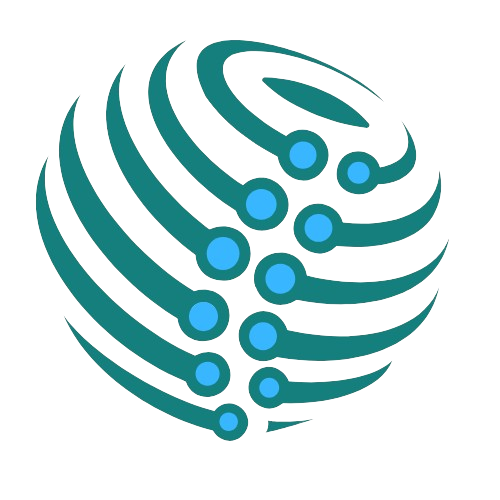Running an online store ain’t just about listing products and waiting for sales. Shoppers today expect things to be quick and clear. If your store feels slow or confusing they just leave without thinking twice. That’s why making the shopping part easier matters more than ever.
You want your visitors to find stuff fast and check out without stress. If they get stuck looking or clicking too much it kills the mood. They don’t wanna read instructions, they just wanna buy and bounce. A smooth path from product to payment makes a big difference.
Every click matters when folks are shopping online. One extra step can mean they change their mind. You can’t just guess what works, you gotta see how people actually move through your store. And then fix the stuff that gets in their way.
So in this blog we’re gonna talk about ways you can clean up your store and make the buying part better. From small tweaks to bigger changes every bit counts. Because when customers find it easy to shop they come back more often. And that’s what you want in the long run.
10 Ways to Improve Customer Experience

Running a store online isn’t just about throwing up products and hoping they sell. You gotta put yourself in the customer’s shoes. What would make you stay on a site longer? What makes you trust it enough to buy? That’s what we’re gonna talk about here. These are ten must-follow rules if you want people to not just visit but come back too.
1. Speed Optimization
Nobody waits around anymore. If your store takes forever to load people bounce. That first few seconds matter. So compress images, use a fast theme, get proper hosting. Even your plugins should be light, not heavy on speed.
2. Use the Right WooCommerce Plugins
Plugins can either help or hurt depending on what you pick. A good plugin makes the store easier to use and keeps customers from getting frustrated. One important plugin you should try is the WooCommerce price calculator. It lets buyers get accurate pricing based on product measurements or quantity. This is super helpful if you sell stuff by weight, size, or custom orders. Also tools like a WooCommerce menu cart plugin help users keep track of what they added no matter where they scroll.
3. Mobile View Optimization
More than half of your visitors are probably on a phone. So your site better work right on small screens. Buttons should be easy to tap. Menus should not look broken. Zooming and scrolling should feel natural.
4. Easy Navigation Wins Always
If someone can’t figure out where the products are or how to go to checkout then you already lost them. Keep your menus short and simple. Add a search bar that works. Highlight categories so people find things quicker. A few SEO hacks can also work to improve your site rank and authority, which will also come in handy.
5. Branding Should Be On Point
Colors, fonts, tone. It all has to match and feel like one brand. Customers remember stores that look different from the rest. Use your logo well. Pick 2 to 3 main colors and stick to those across the store.
6. Product Pages Must Answer Every Question
Before someone buys they want info. So your product pages need to explain everything. Use clear pictures. Write what it is, who it’s for, how to use it, what sizes or options are there. Don’t leave stuff out or it breaks trust.
7. Checkout Process Should Be Quick
Don’t make people jump through ten hoops just to pay. Use a clean checkout page. Allow guest checkout. The fewer fields the better. And if you can use plugins like one-click checkout or cart redirect it makes it even smoother.
8. Show Social Proof and Reviews
People trust what other people say. So show customer reviews right on product pages. Add photos from users if possible. Badges like “verified buyer” or “100 sold this week” help build that social proof.
9. Use Email Follow-Ups That Feel Personal
After someone buys, don’t just leave them hanging. Send a thank you. Then send updates or how-to guides. Make sure emails use their name. Recommend related products. Ask for reviews in a way that sounds human.
10. Offer Real Customer Support
Chatbox, email, phone, whatever you can manage. Just make sure someone’s there to answer when people have questions. A store that replies fast builds trust fast. Add FAQs too so people can help themselves when needed.
The Benefits of Having a Streamlined Store
It goes without saying that the benefits you will observe after streamlining your store with the above mentioned points may be either slow and gradual or immediate as well. In any case, following them will have a huge impact on your store, sales, and brand image. So let’s take a look at some of the main advantages below:
Stronger Brand Image
People only trust a store that looks more clean and of course, everything functions in it properly. Also, your store must be well-organized so that the products are where they should be and not where they shouldn’t. You want your customer to have confidence in your store and make them feel like they came to the right place. First impressions matter and this helps a lot.
Less Cart Abandonment
When the shopping steps are clear and not confusing, people stick around longer. They don’t get stuck or feel like things are messy. A good layout and helpful plugins keep customers on track. It cuts down the number of folks who quit halfway through checkout.
More Returning Customers
Your customer will always remember their shopping experience and how easy or difficult it was for them. But the main factor is, they remember the bad moments more than the good ones. If they don’t know what to navigate, where to click, or how to generally even find a thing, they will definitely not come back. However, your store runs smoothly, things are easy to buy and pages are easy to navigate, you are just making it easy for yourself.
Higher Sales
If the store is quick to load, easy to move around and checkout is simple, people are more likely to finish buying. No weird steps or delays. Just pick a product and buy. That leads to better sales without pushing too hard on marketing.
Better Product Discovery
When navigation works well and carts or menus help users stay focused, more products get seen. They may find stuff they didn’t plan to buy but now want to. A clean store helps them browse freely and actually enjoy doing it.
Fewer Support Requests
A clean store means less confusion. Customers won’t flood you with questions like “where’s the cart” or “how do I check out.” Everything’s right there and easy to use. Saves time for you and for them too.
Final Words
Alright so we’ve gone through the must-have WooCommerce plugins your store needs in 2025. Whether it’s keeping your cart in check or improving product visibility or just helping users find stuff faster these tools do help your site run better.
But plugins alone aren’t everything. You gotta keep an eye on things like plugin updates and backups. If something breaks or slows down your store you should know right away. So use monitoring tools or just check in often. Make sure your hosting is reliable too because traffic spikes and downtime are real.
It also helps to test new plugins in a staging site before using them live. That way you won’t mess up anything important. And don’t install too many plugins either. Just use what’s needed and keep it all clean.
Running a WooCommerce store is more than just adding features. The main thing to keep in mind is the importance of keeping everything steady so that your customers can shop without any problem. And honestly, following these extra steps is no big deal, especially with the benefits it holds.