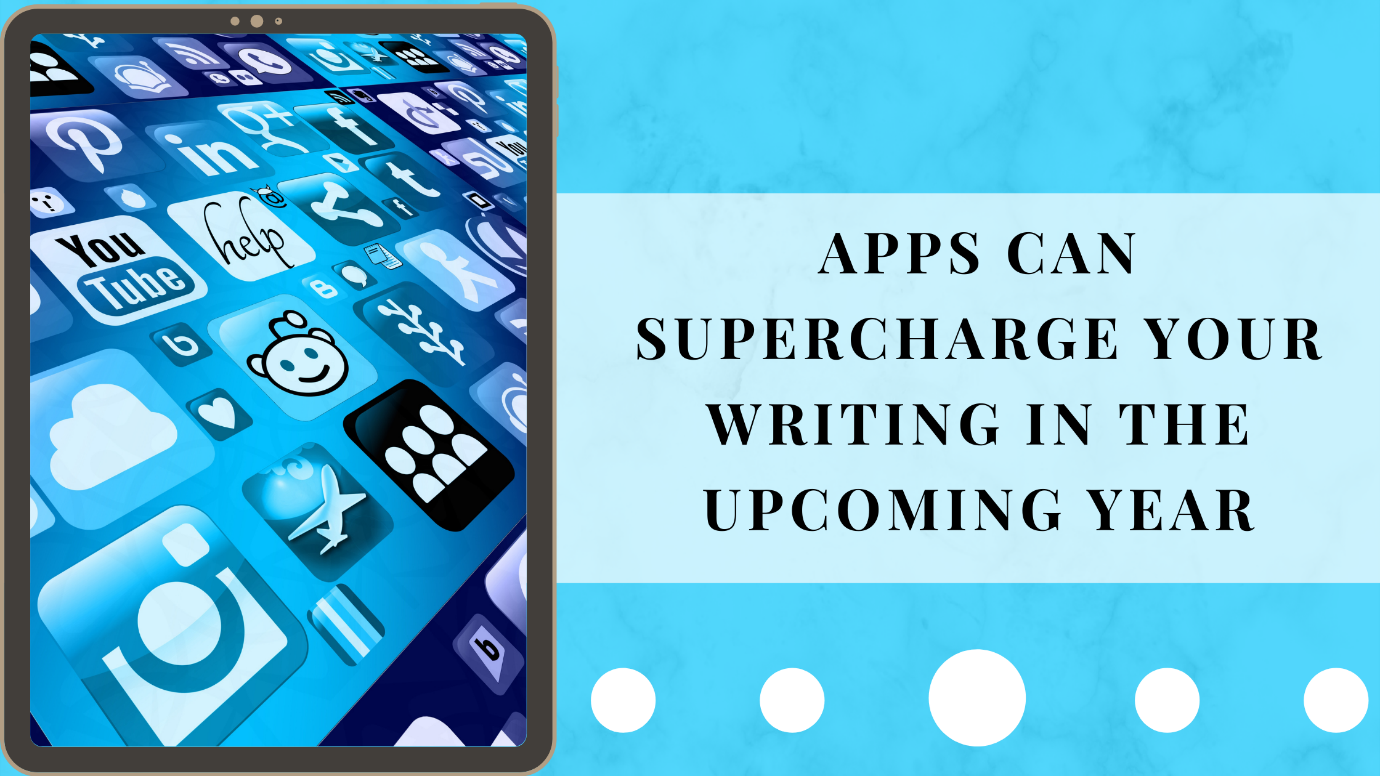Today, Middle managers spend 40% of their time in meetings, whereas senior management spends 50% in meetings.
This shows how important time management is. Between meetings and the lengthy to-do list, you must always be on guard to ensure that everything is finished correctly and on time.
With a few little changes, it can be made useful. You could plan out your daily routine, including what you will do sooner thing in the morning and last thing at night. Manually carrying it out runs the risk of misunderstandings and errors.
It is possible to plan two meetings at the same time. However, you can do so successfully using a Microsoft Dynamics 365 Calendar. Microsoft CRM Calendar makes it simple to create, update, and delete tasks while sending reminders in real time.
Here are a few 12 Reasons why your business needs a dynamics 365 calendar:
1. Shared calendars:
Not knowing what your team is working on can be horrible. If your crew is on-site working, you should call them every hour to get updates. Your team might need to call you occasionally to update you on all that is happening.
This kind of management and communication may reduce an organization’s productivity. What if the team is currently working on important projects? They might be called away from their task by management or another person.
As more businesses have shifted to remote working, managing staff has become more challenging. Employees can share their calendars with managers and other team members thanks to dynamics 365 Calendar.
There is less need for back-and-forth emails, link sharing, and routine contacts because everyone knows what the other is working on. As a manager, you can also add tasks and edit your employees work schedules.
2. Provide excellent customer service:
After all, the basic objective of CRM is to help you provide the best possible customer service. According to a search, 86 percent of customers are willing to spend more for better customer service.
Think of yourself as your client. Are you prepared to pay more for top-notch customer support? How much do you value receiving first-rate customer service? Additionally, happy consumers are more likely to come back to that firm or recommend it to others.
Every business needs to work harder to increase customer loyalty. You all feel loyal to someone who has listened to you and handled your problems.
3. Responsible for resources:
Determining a team member’s working and break periods can take time and effort. The end-of-the-day report is typically required, which is inconvenient, especially if you need to meet with a team member immediately.
If they are working remotely, you can call them or, if they are in the office, check their desk, but you still need to be sure. To circumvent this, dynamics 365 Calendar gives you access to your workers working and break schedules and specifics about their assignments and appointments in the calendar.
Resource management makes it easy to create service activities and assign tasks to your workers based on their performance. You can accept or reject a leave of absence request made by an employee directly from the calendar.
4. Increase revenue and sales:
Everyone is aware that a successful business depends heavily on growing sales. Rising sales and excellent customer service are correlated. You may argue that they are connected.
If a customer had a positive experience, they were more inclined to recommend the business to others and use it again themselves. There is no doubt that this will affect your sales. CRM can handle a number of time-consuming tasks, freeing up your sales force’s time to concentrate on closing deals.
You may focus more on selling if you spend less time on activities like creating quotes or sending follow-up emails. In the end, this makes your salespeople happier, boosting your business’s profitability.
5. Configuration options:
There may be a ton of meetings and work that has to be done. Additionally, not everyone may enjoy the list view or the color blue. As a result, you may color-code your jobs and view them in a number of different formats, such as lists, graphs, etc.
By configuring the dashboard, you can see a summary of the tasks you and your team members have to do. Even better, by choosing the entities and the data you wish to view, you may create a dashboard that is entirely unique to you.
In addition, you can make templates for different calendar settings that you can use as needed. Select the template to restore the calendar’s format to its default settings. The information will be exposed in that view.
6. Resource management improvements:
Utilizing different tools for different tasks requires time. For managers that oversee a team, it may be challenging to keep track of everyone’s work, absences, meetings, etc.
You can distribute jobs using a different tool. After the workday, the manager can realize they made a mistake and gave an essential task to an employee on vacation.
The finest calendar plugins let you use only one program instead of numerous. The Dynamics 365 calendar allows employees to add vacation days, which managers can approve directly from the calendar.
As a result, if they select the absent employee to complete a task or schedule a meeting, it will be obvious that they are on leave. This plugin helps managers manage their teams more effectively, regardless of size.
7. Work summary:
Knowing the projects your team members are working on is insufficient. You must be aware of the status of each action to schedule the following activities.
As a result, dynamics 365 Calendar CRM gives you access to a work report where you can check all the details, such as the activities you assigned, their status as complete, etc., for particular resources. The work report enhances management processes by increasing visibility.
Whatever the task, dynamics 365 calendar gives you the tools to finish it swiftly and with the least effort.
8. Multiple activities:
You don’t need multiple calendars or programs to manage different activities. With Microsoft Dynamics 365 Calendar, you can finish everything at once. You can organize recurring activities, remind clients to follow up, and more with calendar 365 for dynamics CRM.
You can also add, change, delete, assign, or reassign tasks to team members. You may wish to review the assignments made to a particular user. To display tasks according to their priority or status, you can apply sophisticated filters to the data.
For repeating activities, select the recurring option and enter the email addresses. Additionally, using CRM information, you can send customers follow-up reminders if they miss the scheduled meeting.
9. Prevent repeated data entry:
It becomes tough to enter all the data in dynamics CRM after completing an activity or event. For everyone to see the notes you put on the calendar, you now need to add them to the CRM.
It is a labor-intensive and inefficient way to work. It could feel daunting if you have a lot of meetings and data to add to your day. You can directly add and amend data from the calendar by connecting Microsoft dynamics 365 calendar, and dynamics CRM will be updated as a result.
10. Support in several languages:
Communication with both team members and outsiders requires careful language use. Everyone must be able to easily manage their tasks and activities in the language of their choice.
The adaptability of dynamics 365 calendar, which supports multiple languages, comes first. With other calendar users, you can organize activities and complete essential duties in your chosen language.
11. Immediate reminders:
Consider adding a meeting to your calendar with the hope that it will notify you, but it does not. Ten minutes remain till the meeting.
After 15 minutes, a team member phones to extend an invitation to the meeting. You can even miss some essential information if you arrive late.
As a result, you may use the calendar feature built into CRM to set reminders for particular tasks or meetings and select the type of reminder you want, such as pop-ups or screen notifications.
The best aspect is that email sends you reminders and information about tasks and meetings, ensuring you have all you need in case of a meeting.
12. Device compatibility:
You must expect your team members to use their computers. You can only spend some of your time at your desk to handle your workload. You may occasionally be attending an event or meeting with a client.
Then, how will you handle the task? Microsoft dynamics CRM calendar to manage your time, tasks, activities, and appointments. You can use it at any period and from anyplace.
Even when you are at a meeting away from the office, you may check your tasks and the schedule on your smartphone.
Final thoughts:
The dynamics 365 calendar is a fast and easy approach to increasing staff output. You may monitor employee productivity based on the tasks an employee accomplished before the deadline.
On the other extreme, users can simply manage their tasks and actions and independently update the task position. So these are the above-explained details about 12 reasons why your business need a dynamics 365 calendar.