Summary: Are you also facing issues with the newest version of Thunderbird and planning to switch from Thunderbird to the most appropriate email client which supports MBOX format and with easy functionalities such as Mozilla Thunderbird? Go through this blog and utilize the provided solutions to migrate Thunderbird to Mac Mail manually and professionally.
Introduction
Thunderbird is a free and popular email client in the marketplace, supported by many Operating Systems. It provides an easy interface and functionalities that’s why users love it. However, the latest updates of Thunderbird have some major issues that made the user disappoint. Now, most users are planning to migrate Thunderbird to Mac Mail, as FYI Apple Mail supports the same MBOX format as Mozilla Thunderbird and provides robust security features. Therefore, users see this migration process as an easy task and wish to migrate the mailbox from Thunderbird to Apple Mail the most appropriate solution, read it to solve your query hastily.
Although, many users are with confusion have they chosen Mac Mail as a suitable email client or not, so let’s see the benefits provided by Apple, after that, we hope, there will be no confusion about the decision you have taken.
Benefits to Migrate Emails from Thunderbird to Apple Mail
These are some of the reasons pointed out here, which insist users switch from Thunderbird to Mac Mail.
- Apple Mail ensures world-class security features, all other companies come after Apple in the point of privacy and security.
- Mac Mail provides Parental Control features which prohibited others from to respond emails.
- Thunderbird MBOX file is unable to open whereas, Mac supports EMLX files and is easily openable with any web browser or text editor.
These are the most common reason which confirms that users switch their email client over to Mac mail from Mozilla Thunderbird. However, In some instances, users also want to migrate from Thunderbird to Outlook 365 which can also be possible through manual methods. Now, go to find out the manual method for importing the emails from Mozilla Thunderbird to Apple Mail.
DIY Solutions to Transfer Emails from Thunderbird to Mac Mail
As we have said earlier, the MBOX file format is supported by both email clients. Using this native solution, we will use Thunderbird and Apple Mail to finish the whole task of migrating from Thunderbird to Mac Mail. We will complete the whole task in two steps, let’s see them one by one to accomplish the task.
Step 1: Export the MBOX file from Thunderbird
This step requires an installation of Mozilla Thunderbird, after that, perform the below-provided steps to complete the initial stage of this method.
- Launch Mozilla Thunderbird on your system.
- After that, click on the Navigation menu at the top-right.
- Here, go with Add-ons and Themes and a new wizard will appear.
- Next, In the search box, type ImportExportToolsNG.
- Now, click on Add to Thunderbird button then again hit Add to install the tool.
- Afterward, right-click on the file or folder which you want to export.
- Next, click on ImportExportToolsNG >> Export all messages in the folder >> EML format.
Step 2: Import the Exported MBOX file in Mac Mail
Now, you have your Thunderbird mailbox in .mbox format, you need to import the converted file to Apple Mail by Following these steps. For executing these steps, you must have a Mac system.
- Open Mac Mail and navigate to the File tab and choose the Import Mailboxes option.
- After that, select Files in MBOX Format from the provided options.
- Now, choose the MBOX file from your system to import into Apple Mail and click Continue.
- Lastly, you can see the MBOX file is successfully imported to your Mac Mail.
After considering the steps, you are able to import Thunderbird Mail to Mac Mail undoubtedly. But, another part is that this manual technique takes your valuable time and extra effort. You need to set up a Mac system to perform the second step and the chances of data loss too. All these loopholes in the manual can be far-off by opting for a professional tool and enable you to execute the task effortlessly and without taking too much time.
Use Recommended Tool to Migrate Thunderbird to Mac Mail
Mozilla Thunderbird Backup Tool is a top-notch utility, which provides a great way to migrate your Thunderbird file to Apple Mail hassle-free. Moreover, you can export the thunderbird emails to numerous file formats like PDF, PST, JSON, etc, and can migrate them to 20+ email clients. To explore its functionality, you can download and run its free demo version.
Conclusion
In this informative guide, we have analyzed the solutions to migrate Thunderbird to Mac Mail manually and with an advanced tool. If you have a few emails, you can try the manual. Otherwise, go with the professional tool provided in the above section to migrate your large number of .mbox files efficiently and hassle-free.

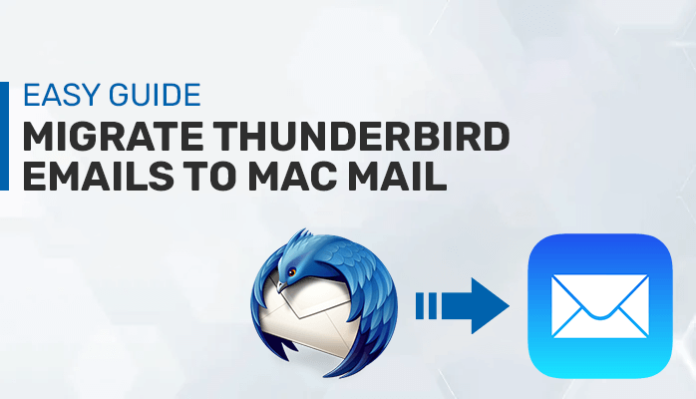












![How to Fix [pii_email_57585d6cf4028389f7c9] Error Code? [pii_email_57585d6cf4028389f7c9]](https://www.techwebtopic.com/wp-content/uploads/2022/02/pii_email_57585d6cf4028389f7c9.jpg)

