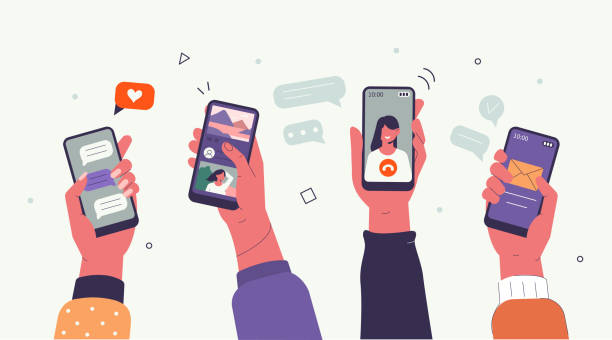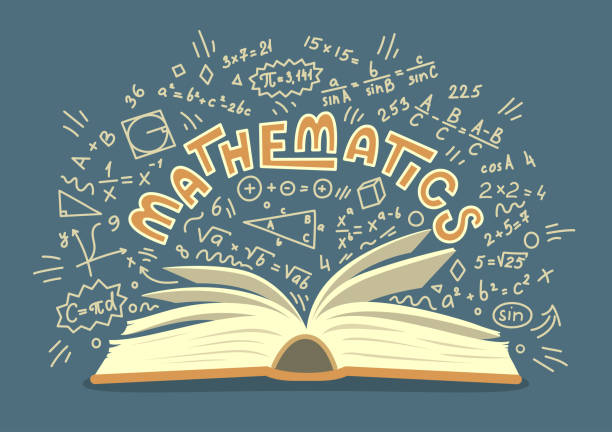In Australia’s growing digital marketing industry, website performance is crucial for engaging and retaining visitors. One of the key factors that can impact website performance is the use of images. While images are essential for enhancing the visual appeal of a website and conveying information, they can also negatively affect loading times if not optimized correctly. Below, we will explore the importance of image optimization and how to improve performance.
Choosing the right image size
Choosing the ideal image size is crucial for website performance. Images that are too large can slow down website loading times, resulting in a poor user experience. On the other hand, images that are too small may appear blurry or pixelated, compromising their quality and impact. To choose the ideal image size, you need to consider the purpose of the image, the device it will be viewed on, and the context of the website. For example, a header image may need to be larger than a thumbnail image, and an image on a desktop computer may need to be larger than the same image on a mobile device. By selecting the appropriate image size, you can ensure that your images look great and load quickly.
Compressing images
Compressing images is an unavoidable step in optimizing them for website performance. Image compression reduces the size of the image file, making it easier and faster to load on a website. When it comes to compression, there are two types to consider: lossless and lossy. Lossless compression brings down the file size without reducing image quality, while lossy compression sacrifices some image quality to achieve a greater reduction in file size. When compressing images, it’s important to find the right balance between file size and image quality to ensure that the images look great and load quickly. There are lots of tools and techniques available for compressing images, including online compression tools, image editing software, and content delivery networks that can do these things automatically.
Adapting images to a page
Getting the image dimensions right is crucial for the overall design of a web page. Images that are too small or too large can disrupt the balance and flow of the page, making it less appealing to visitors. Therefore, it’s important to choose the image dimensions that best suit the design needs of the page. Some page images may need to be wide and short, while others located in a content section may need to be narrower and taller. If you plan to put corporate headshots on a page, make sure that the size and quality are suitable for it. Some website owners consult production experts to get the exact types of images they need for a page. If, for example, you’re getting quality corporate headshots in Melbourne to put on your website, it would be smart to consult the production team regarding how it will look on a particular page. It’s important to consider the aspect ratio of the image and how it fits into the overall design of the page.

Using WordPress Editor to resize images
If you’re using WordPress to manage your website, you can easily resize images using the built-in image editor. To resize an image in WordPress, simply select the image you want to edit in the Media Library and click on the Edit Image button. This will open the image editor, where you can change the image size by entering the desired width and height or by dragging the handles on the edges of the image. You can also choose to crop the image or rotate it if needed. Once you’ve made your changes, click on the Save button to apply them to the image. Resizing images with the WordPress editor is a quick and easy way to optimize images for website performance, and it’s especially useful for bloggers and website owners.
Conclusion
Optimizing image performance is an essential step in improving website speed and enhancing the user experience. With some pointers, you can significantly improve website loading times and ensure that your images look great. Whether you’re a website owner, web developer, or blogger, optimizing images should be a top priority to keep your website running smoothly and efficiently. With the help of the tools and techniques outlined in this guide, you can easily optimize images for better website performance.