Whether you’re a new to the internet or an experienced user, it’s beneficial to understand how to access restricted websites without relying on a VPN or proxy server.
If you frequently surf the web, you’ve likely encountered websites that prohibit or limit your access. These restrictions can be due to various factors, including violations of internet service provider (ISP) or government regulations. Also, some restrictions may arise for other reasons, such as the web content being intended exclusively for a specific region or audience.
-Can You Access Blocked Websites without VPN?
There are different approaches to accessing restricted websites without using a VPN.
For example, employing shortened URLs is an effective method to bypass websites that limit access to certain users.
To access blocked websites without using a VPN through the shortened URL technique, you’ll need to utilize services such as Bitly, TinyURL, goo.gl, and similar options.
The procedure involves copying the web page address that initially denied you access and then shortening it using these online services.
Afterward, simply copy the shortened URL and paste it into your browser’s address bar, and it will directly take you to the website that initially denied the access.
-Unblock a Blocked Website with IP Address
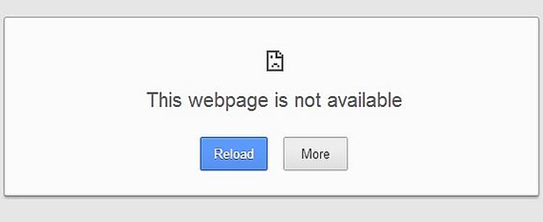
Another method for accessing blocked websites without a VPN using an IP address, which is different from using shortened URLs. When you access websites that have restricted your entry using the IP address of that specific webpage, it will recognize you as a legitimate visitor and remove the restriction. For instance, an example of a website’s IP address is 65.926.176.19.
You might be curious about how to find the IP address of a website that has restricted your access. For Windows users, you can search for “Command prompt” and, in the input space, enter the URL of the restricted website and hit “Enter.” The IP address of that URL will then be displayed, and you can use it to access the website.
- Utilize Proxy Websites to hide the Identity:
It’s worth noting that numerous websites enable users to browse the web anonymously. To locate these proxy websites, simply search for the keyword “proxy websites” on your preferred search engine. With this search term, you’ll discover various proxy websites that can be employed to access websites whose administrators have attempted to block certain users. To use these proxy websites to reach web pages that have denied your access, go to the proxy website and input the URL of the webpage that restricted you. These proxy websites function by connecting you to them, rather than the original website that imposed restrictions. The proxy website then retrieves the information from the website you were initially denied access to.
- Use IP Addresses Instead of URLs:
Over time, it has been observed that certain websites may limit your access when you use their URL addresses. However, if you can obtain their IP address, this restriction can be circumvented. In such cases, search for the IP address of these web pages and utilize it to bypass the initial restriction. It’s important to note that some websites with advanced security measures may redirect you to another page if you attempt to access their web pages using an IP address.
- Change Network Proxy in Browsers
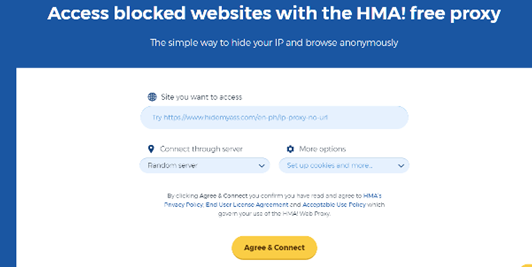
To modify your network proxy settings directly through the web browser, you will need to acquire a running public proxy. You can locate one by visiting this website. Once on the site, select an IP address along with its corresponding port.
Steps for the Firefox users:
- Navigate to “Preferences” and then select “Advanced.” Click on “Network.”
- Under “Connection,” click on “Settings.”
- Finally, choose “Manual Proxy Configurations” and input the IP address and port obtained from proxy websites. Now click “OK.”
- Removal of Censorship Using Browser Extensions
You can install censorship-evading extensions in your browser that automatically alter your device’s information, including the IP address. Most of these extensions are freely available for download and are straightforward to configure, as they are installed directly into your browser. Regardless of your browser choice, search for censorship-evasion extensions designed for that specific browser and select one with the features you require. Some browsers where these extensions can be easily integrated include Opera Mini, Firefox, and others.
Personally, I employ this extension in my Opera browser to bypass any websites attempting to obstruct my access to their content.
- Internet Archive:
The internet serves as one of the largest platforms for storing previous versions of websites, enabling you to access websites that previously denied you entry. It’s important to note that the Internet Archive is not a proxy website.
Verdict:
These methods provide a complete guide on how to access restricted websites without the need for a VPN or proxy server.
















