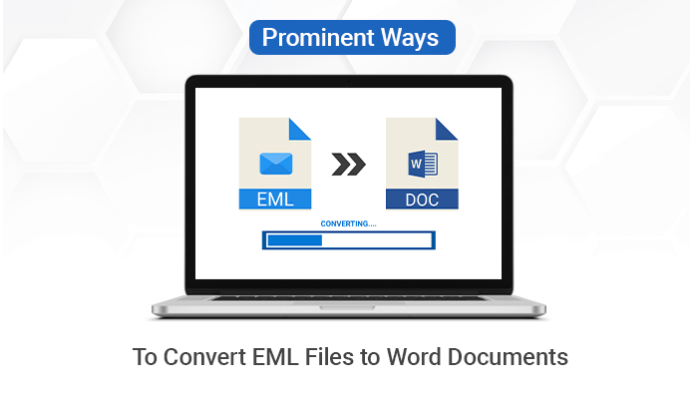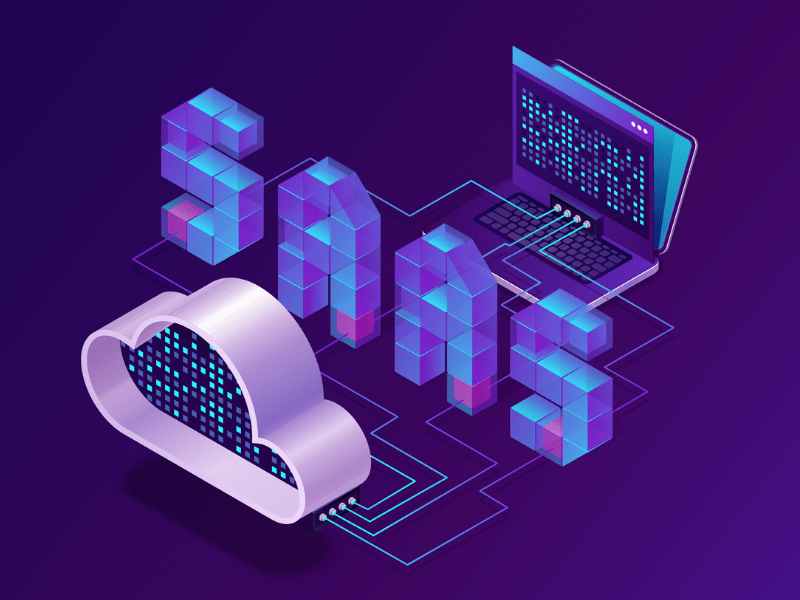Summary: There are multiple benefits of a DOC file. The most common benefit is that it can be opened on any device in comparison to an EML file, which is limited to devices that supports the EML formats. So, if you also need to convert EML to Word then, this blog is about to more helpful for you. This guide will provide you with the methods through which you can convert an EML file into Word Document easily.
Introduction
EML file formats contain single message details in one file and are supported by many applications like Thunderbird, Outlook Express, Windows Live Mail, etc. It includes email subjects, recipients, attachments, and sender details. Whereas, a DOC file is a word document file that is the most used format worldwide. This file is mostly used by Students, Engineers, Teachers, IT professionals, etc to complete their daily tasks such as curriculum, letters, invitations, and others.
As we know a DOC file is easy to read, edit, etc as compared to EML files. So, many users want to convert EML to Word to take the benefits of this DOC file. Moreover, there are some other major reasons which insist users change their EML file formats to Word Documents format.
Why Convert EML to DOC/DOCX?
Here we are describing the reasons which enable users to convert their EML files into DOC format.
- A word document can sort out the management issue because it is capable to store a vast quantity of data. Whereas EML files contain just one email, and if you have a large number of EML files it becomes difficult to handle.
- EML files are more difficult to open compared to DOC files. It requires an email client such as Thunderbird or any alternative application to open but, you can open a DOCX file with any primary application.
- If a user wants to edit an EML file that is difficult to edit whereas, a DOC format can be edited easily.
As you can see from the above-mentioned reasons that why there is a need to convert EML to Word for users. However, sometimes user also wants to import EML to Gmail which can also be possible through manual methods. Now, move ahead to see the manual methods and perform them to obtain the result.
How Can I open EML in Word Manually?
You can open your EML files with Microsoft Word but make sure that you have the current version of MS Office installed on your computer. Now, follow these step-by-step instructions to complete your task.
- Choose an EML file that you want to open in Word.
- After that, Right-click on it and click on the Open with option.
- Here, if you did not find the Word option, then click on Choose another app.
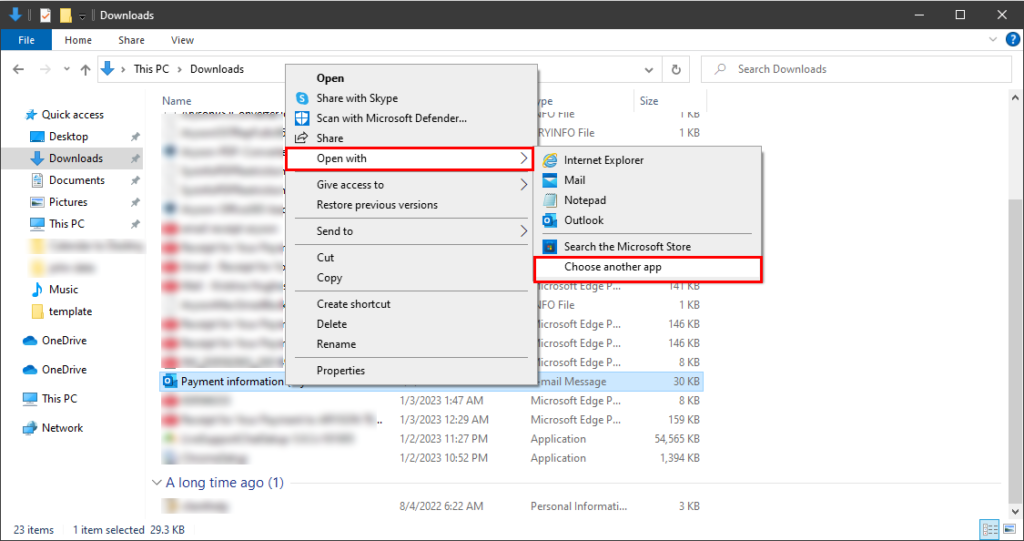
- Now, hit the More apps option and scroll down.
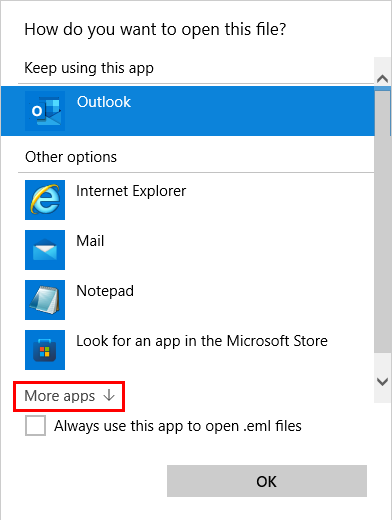
- Here, you will find your Word application click on that and hit the OK button.
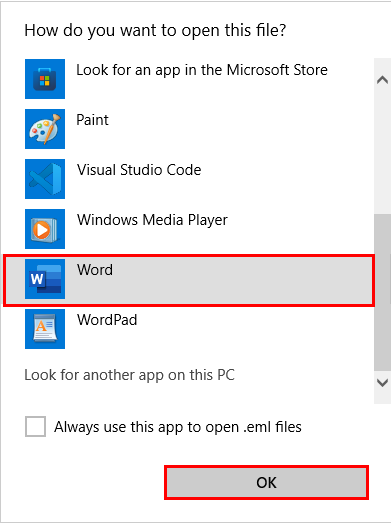
With the help of these steps, you can open your EML in Word but you can only read this in Microsoft Word not make changes to them. So, in order to have a full EML to Word Conversion with editing access, you can make use of the Cigati EML Converter. Let’s take a glance at the professional utility.
Professional Way to Convert EML to Word
As we have discussed above, there are no manual methods to convert the EML files into Word document format. Therefore, we suggest you with the Cigati EML Converter Tool, which can easily convert your EML files to Word and various other file formats like MSG, MBOX, JSON, MHTML, and more.
Steps to Convert EML File to Word
Here are the steps of the software which instruct you that how you can convert your EML files into DOC/DOCX formats.
- Install and Run the software as Administrator.
- Hit the Browse button, choose the desired EML files for conversion, and click OK.
- After that, check those folders which you want in DOCX format and hit Next.
- Here, choose DOCX format and click on Path to Save, and set the desired location to save the output files.
- Finally, hit the Convert button to start the conversion process.
Conclusion
In this write-up, we have shown you how you can open .eml files in MS Word because there are no manual methods available to convert EML to Word. We have provided you with a prominent solution Cigati EML Converter Tool, which permits you to convert your EML files in bulk to Word Documents without facing any trouble.