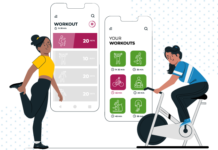✓ Free to use.
✓ No attribution is required.
Automation has become a vital part of all of our lives – right from the time you use your coffee maker to when you open your garage door to take out your car, it is everywhere. Now, it is high time to realize process automation benefits in our offices as well.
Som of the benefits of workflow automation includes a tremendous cut-down on the time taken for tasks, a dramatic increase in productivity and an overall increase in the work experience of employees as tedious manual tasks are done away with.
Before we further analyze the importance of workflow automation at your office, let us understand what it entails.
What is Process Automation?
Through workflow automation, everyday manual tasks like data entry and handling files manually are eliminated. It speeds up the business process, helps employees focus on priorities and reduces the chances of errors.
When businesses are losing approximately a trillion dollars every year to mismanagement, it is high time that process automation benefits are realized and it is integrated into the functioning of organizations. Through it, you can organize the workflow of your team and at the same time automate certain aspects of it. For instance, while you perform the manual effort of brainstorming, your workplace automation software can send out emails to clients, create reminders or update task assignees on the status of the tasks.
When utilized efficiently, workplace automation can tremendously benefit your business. Let’s explore how.
What are Process Automation Benefits?
Workplace automation is effortless to adopt and brings a host of advantages.
- Streamlined Communication
According to a study by Dynamic Signal published in 2019, over 63% of workers wanted to quit their jobs due to inefficient communication. The pandemic has only worsened the situation further. Process automation streamlines communication between the employees and makes it easy for everyone to be in the loop. Through Docsvault, employees can send each other notes on documents or assign tasks. The reminders are received automatically, and there is no need for other team members to remind the other person about their pending duties.
- Higher-Quality Work
It is one of the more visible processes automation benefits. Employees can utilize the time saved on tedious manual tasks to pursue goals that rank much higher on the priority list. Since they have more time on their hands, they can perform to their best potential and it is reflected in the increased efficiency overall.
- Increased Accountability
Though assigning tasks automatically and helping workers collaborate well with each other streamlines communication, it also increases accountability. Employees know their duties accurately, and any loopholes can be easily spotted.
- Cost-Effective
The process automation benefits like streamlining communication and reducing the scope of errors can save a humongous amount of money for businesses. Further, administrative labour is saved since repetitive and time taking tasks are automated.
Since you are now aware of the benefits of workflow automation, let us now explore the features that you should look for in workplace automation software.
How To Choose the Right Workflows Automation Tool?
The importance of workflow automation necessitates the use of a solution that aligns with your business objectives. Here is how you can ensure that you make the right choice –
- Easy Interface
A modern workplace automation tool should have an easy user interface so that your employees don’t have to devote their precious time to figure out the software. Remember that it should not determine how your business functions but rather aid in the work process.
- Access Control
Just like there is an entry limit in office premises, a workflow automation tool needs to have access control. Through Docsvault, you can decide to grant access to specific documents to certain teams or individuals. You can also decide the extent of this permission – whether they can only read a file or make edits too.
- Mobile Compatibility
With the increased mobility of offices, workflow automation needs to follow suit as well. Whether someone is operating the software from their workplace desktop or their smartphone, it should work efficiently.
- Reports and Analytics
While the happiness of employees is a critical indicator of how an office is performing, it cannot be the only one. Data is necessary to analyze the present and the past and then devise a robust strategy to address future challenges. A workflow automation software should aid this effort and should come with built-in features that support analysis.
If you have finalized the tool you wish to employ to automate the process, let us understand how you can achieve this.
How Can You Automate Process in Your Office?
Ideally, workplace automation should begin with a clear objective and end with an evaluation. Here are the five steps –
- Decide the Process
Firstly, you need to identify the process that can benefit from automation. The insistence of your team can be a good determinant here.
- Define Objectives
We have discussed several process automation benefits earlier. What is your goal? Fix it before embarking on the journey.
- Train the Team
Ultimately, the success of your effort will depend on the stakeholders. Communicate process automation benefits to your team and seek their feedback.
- Design the Workflow
Utilize the tool to craft the workflow. Designate the tasks for each stakeholder.
- Utilize Reports and Data Analytics
Finally, you can only measure the process automation benefits enjoyed by your organization by analyzing the reports. Measure the KPIs of your employees and the ROI to understand how workflow automation has benefitted your organization.
While discussing process automation benefits, we cannot overlook the importance of document management solutions. An average office worker spends approximately 15% of his/her day searching for files alone. In such a scenario, a file management system like Docsvault can come to your rescue. Utilize the centralized repository to store your critical data safely and enable proactive communication between your employees through a host of features.